In order to renew your WhoisGuard subscription, sign into your Ekhteear account and go to the Domain List section: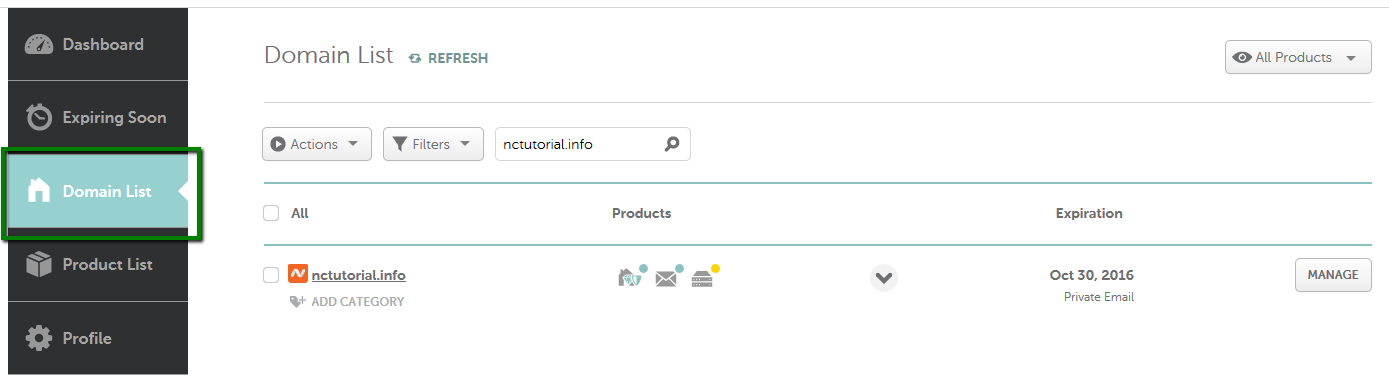
Look for the domain you want to renew WhoisGuard for and click on Manage next to it: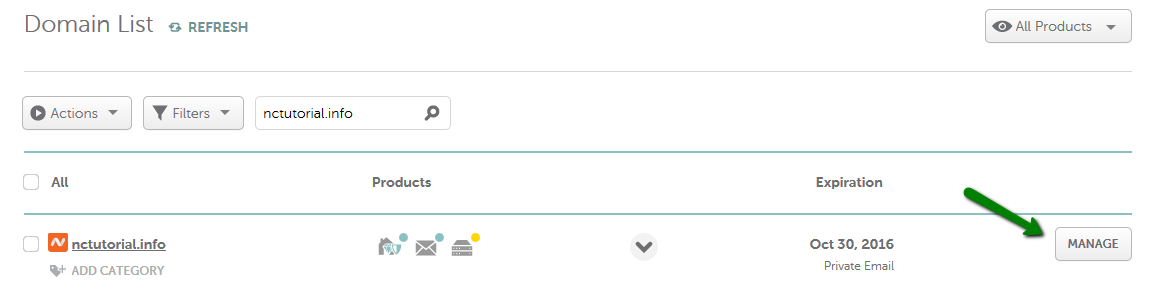
Find the section for WhoisGuard and click on the Add Years button: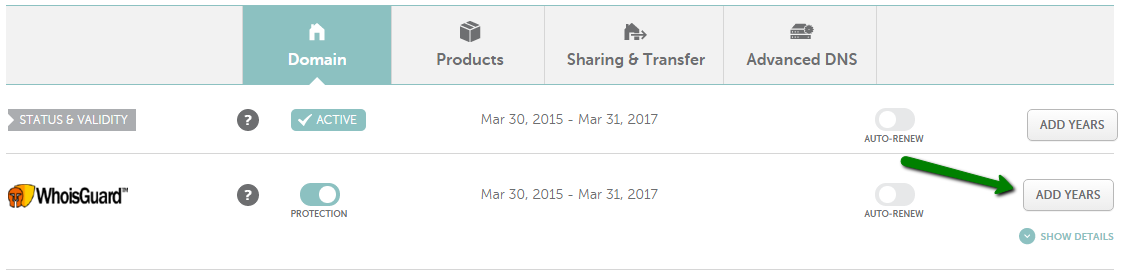
You will be redirected to the shopping cart where you can select the number of years a WhoisGuard subscription should be renewed for: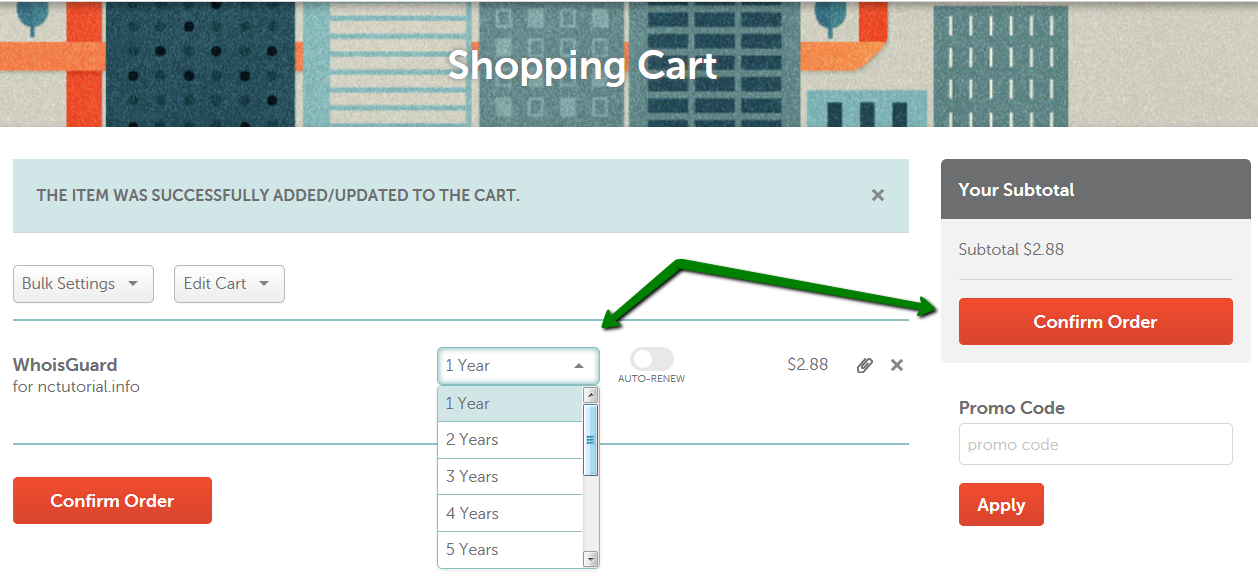
Press Confirm Order to proceed to the checkout and on the next page, click on the Pay Now button: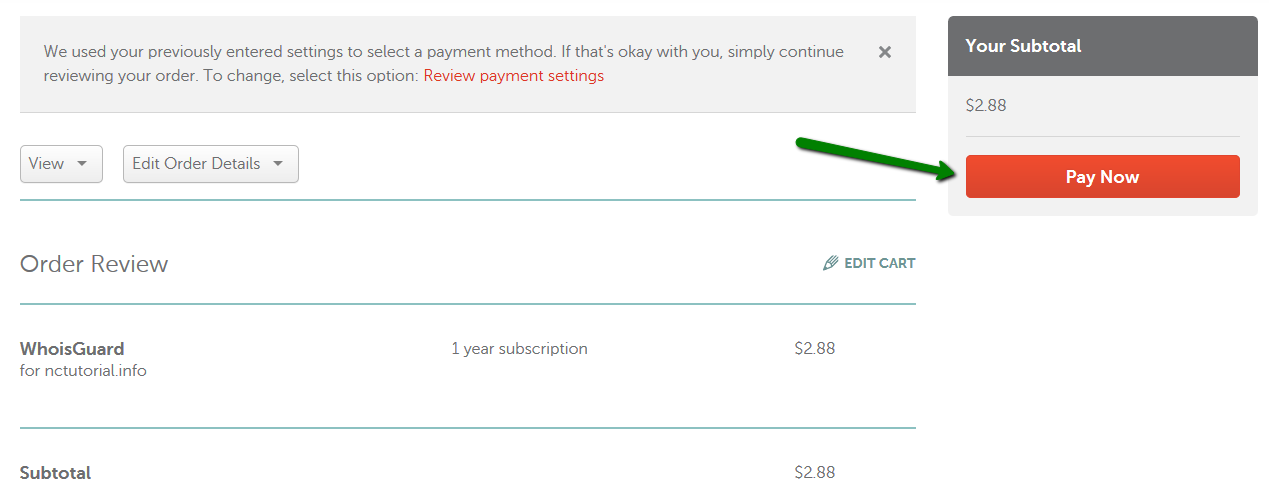
That's it!
If you have any questions, feel free to contact our Support Team.

