You can renew your expiring WhoisGuard subscription following the instructions below:
1. Sign into your Ekhteear account.
2. Select the Expiring Soon section in the left sidebar: 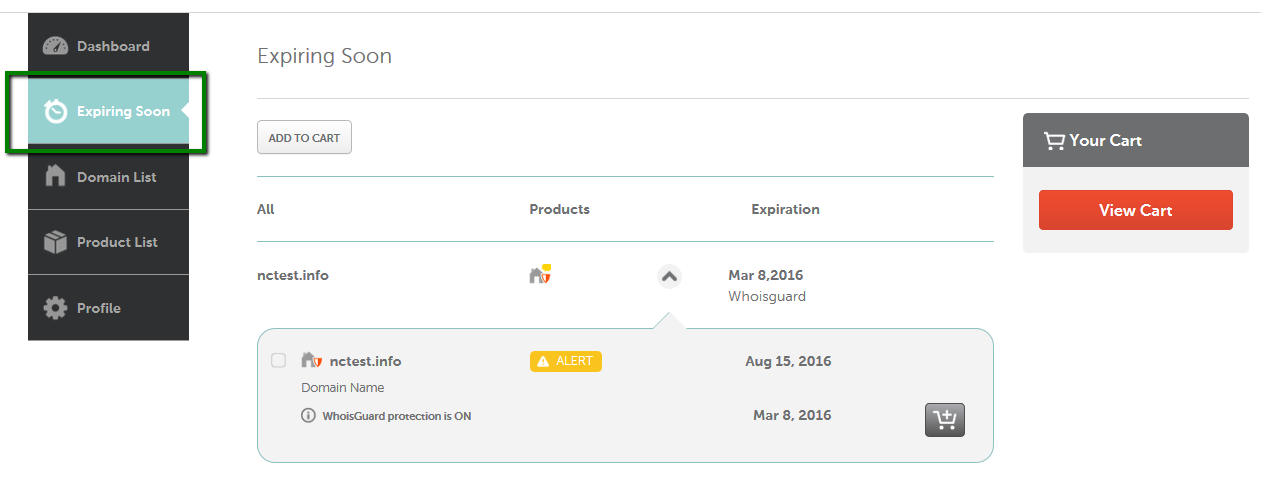
3. Find the needed WhoisGuard subscription, click on the shopping cart icon next to it and hit View Cart: 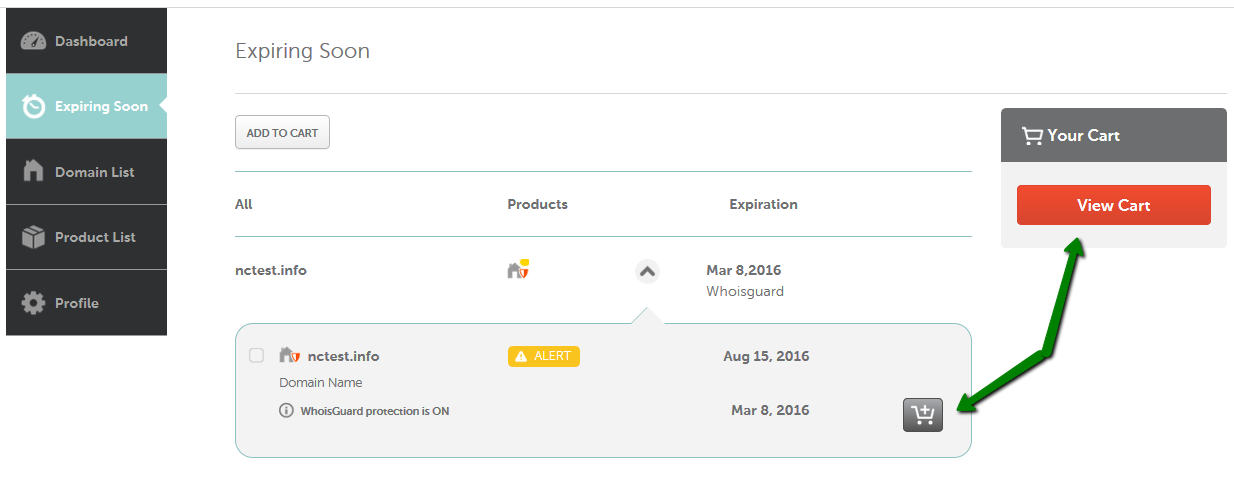
4. Select the number of years it should be renewed for (it is also possible to select the Sync to domainoption that allows synchronizing the WhoisGuard expiration date with a domain name): 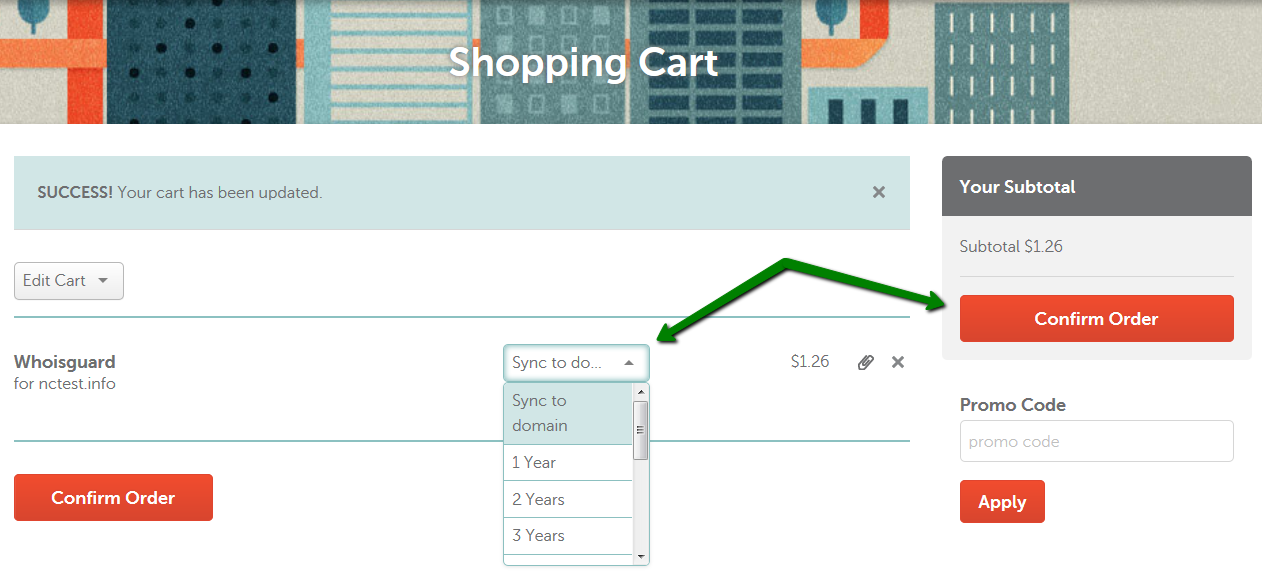
5. Click on the Confirm Order button to proceed with the checkout.
NOTE: You can renew your WhoisGuard subscription within the 7-day grace period after the expiration.
If not renewed, your domain contact information will be released to the public. If your subscription is expired, you need to buy a new one to keep your contact details on a domain name confidential.
That's it!
If you have any questions, feel free to contact our Support Team.

