Note that the bulk host records update will replace current DNS settings, and it will not be possible to restore them after the change.
If you need to update the host records for 2 or more domain names in your account, you can easily do the following:
1. Sign into your Ekhteear account (The Sign In option is available in the top hat of the page).
2. Select Domain List from the left sidebar and check the domain names you wish to update host records for (or check All, if you wish to modify all the domain names you hold):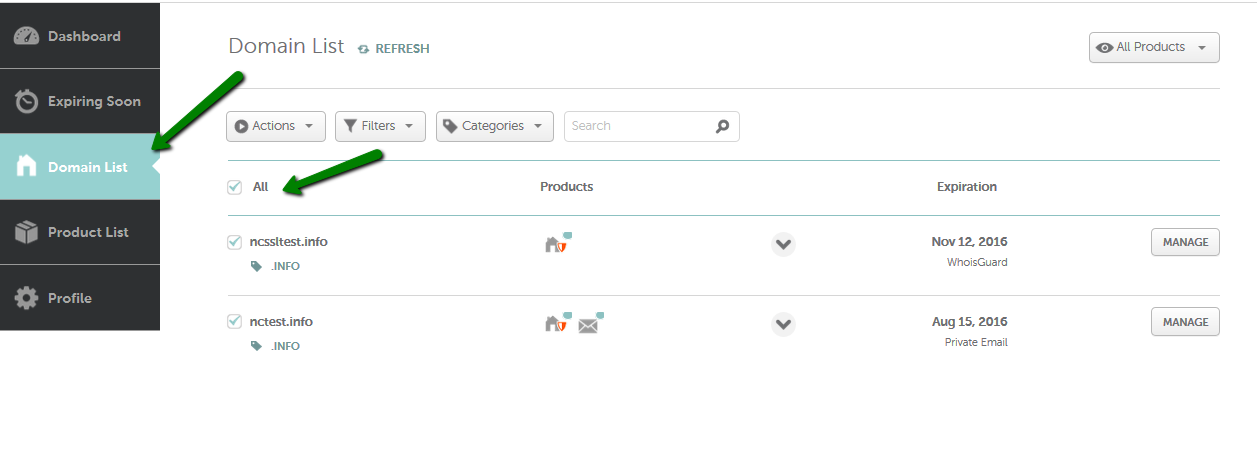
3. Click on the Actions button in the upper left corner and select DNS/Host Records from the drop-down menu: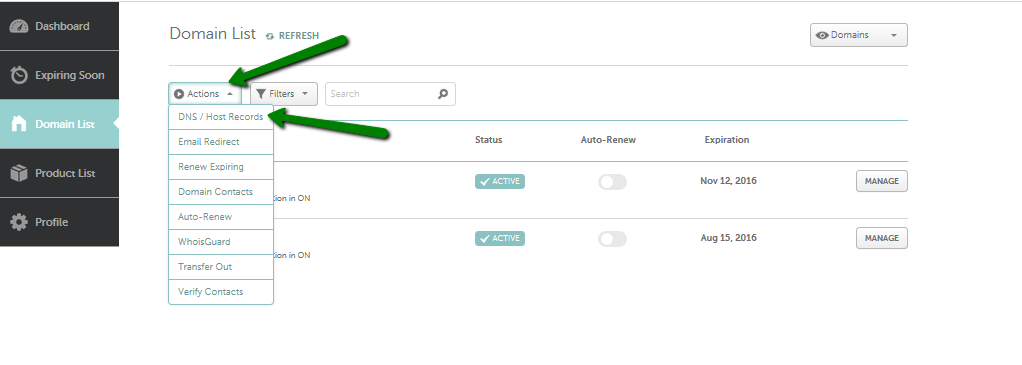
4. Put a checkmark to confirm the Disclaimer and click on Next: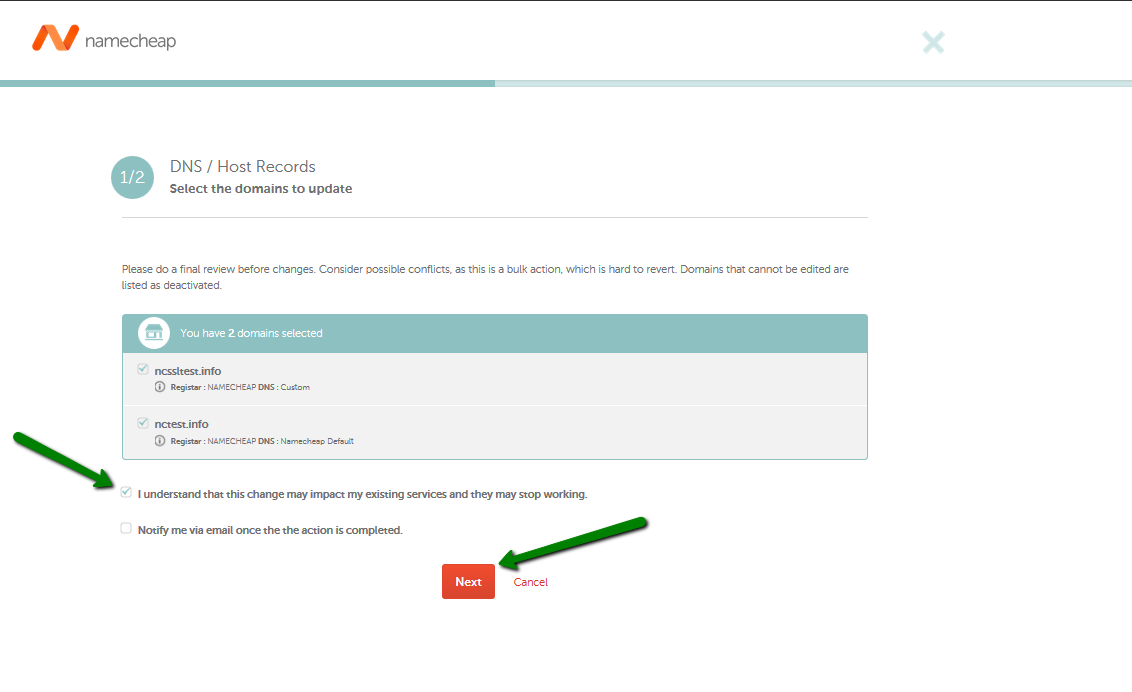
5. Select Ekhteear BasicDNS, put a checkmark for I want to update Host Records (if you need to edit MX records as well, put the second checkmark for I want to update Mail Settings) and click on Next: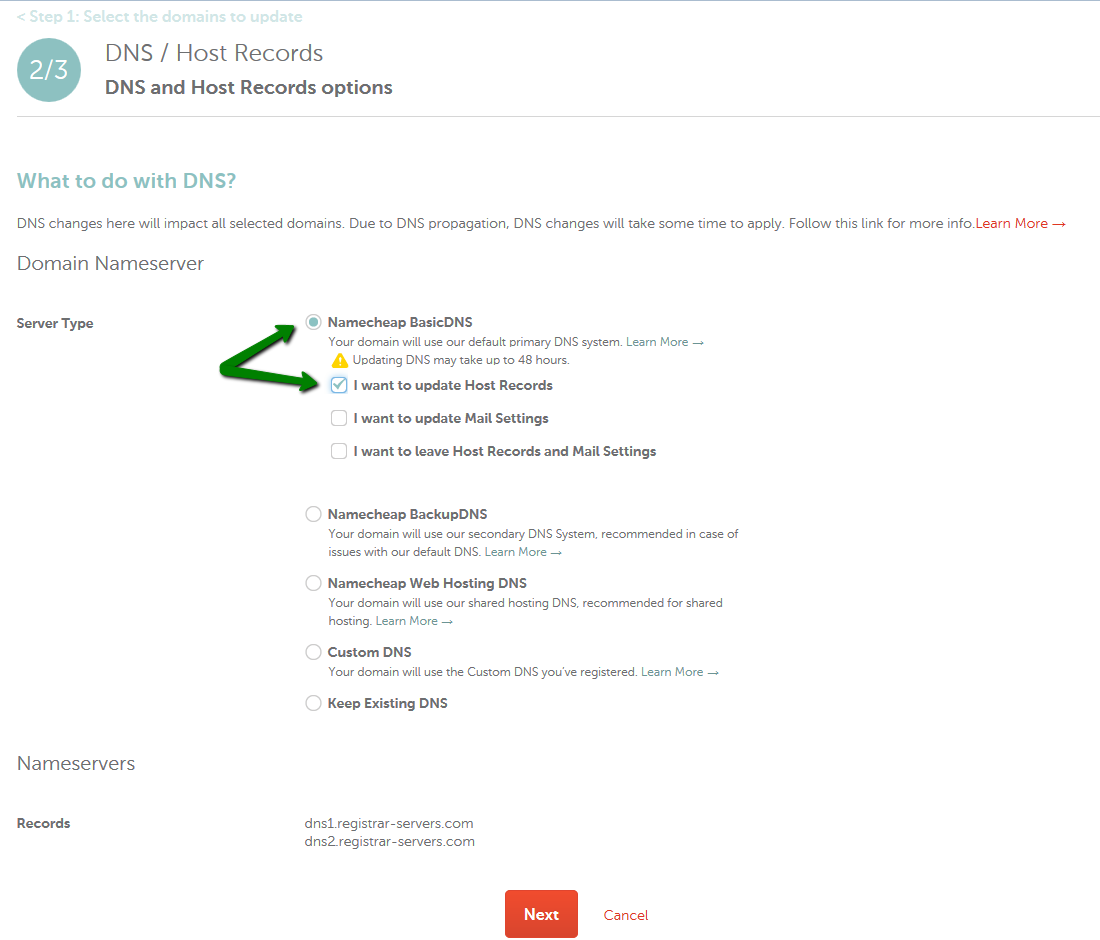
6. Click on the button with a required host record. You may find more information on the record types here.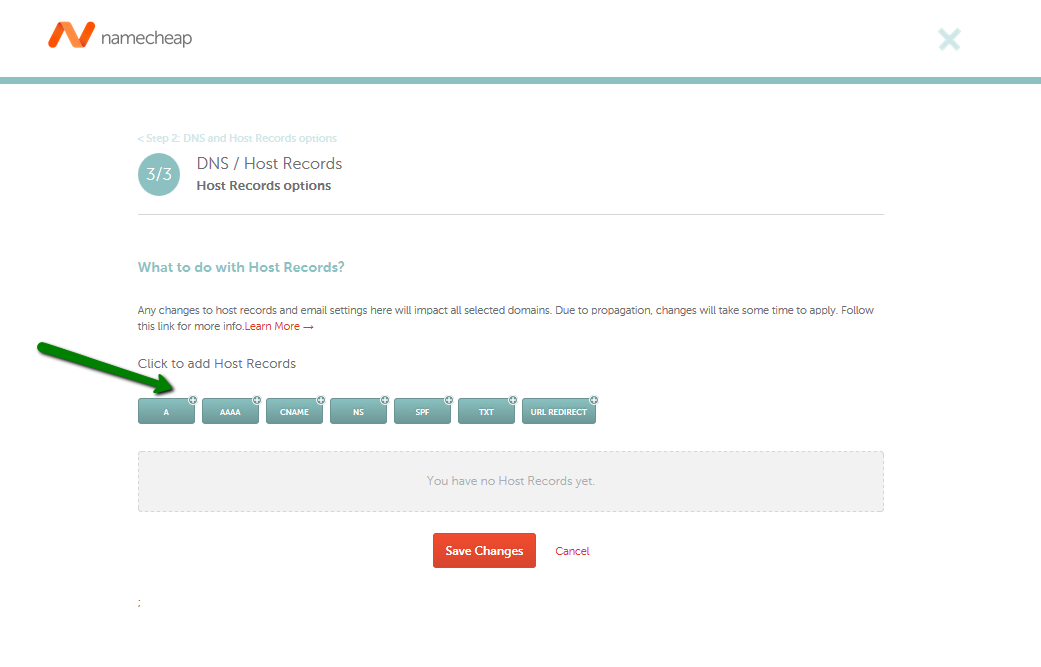
7. Fill in the Host and Target fields with necessary details and select the corresponding TTL. Our default TTL is 30 minutes.
Record Name field is optional, and it was created only for your convenience, so you may leave it blank or add a name of your record.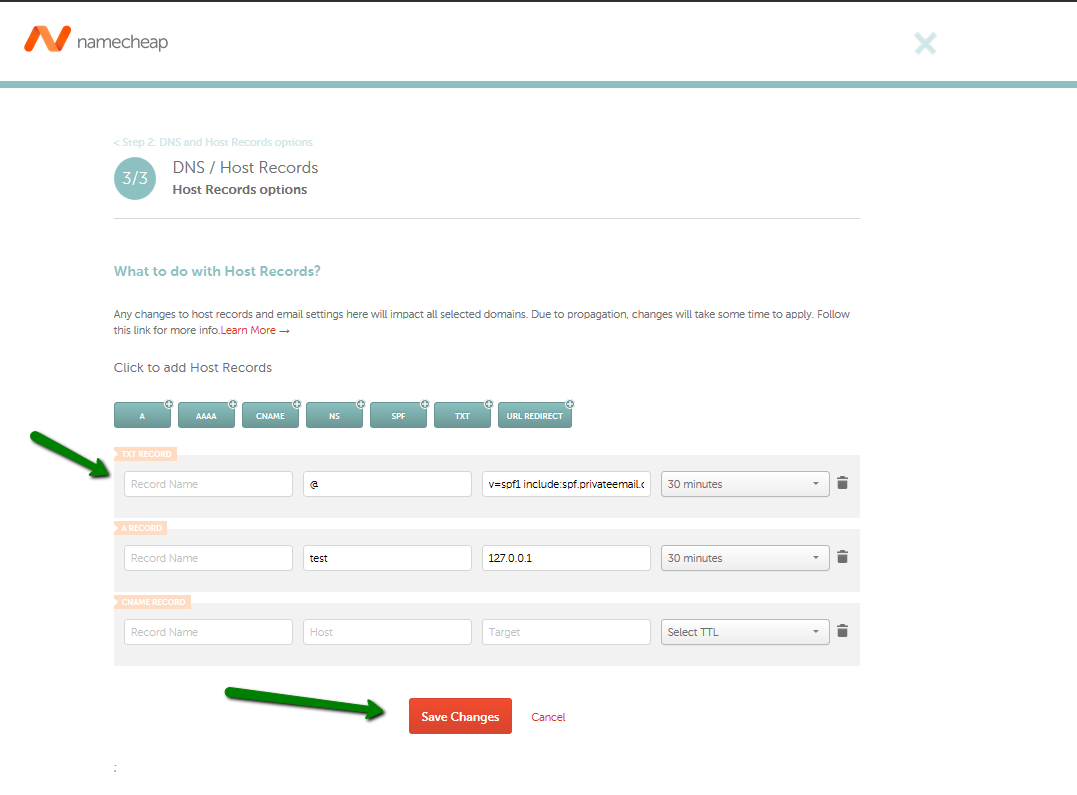
8. Click on Save Changes.
Modifications processing requires some time, and the domains might be affected by a standard 30-minutepropagation after the changes are applied.
That is it!
If you have any questions, feel free to contact our Support Team.
Usefulness
Updated
6/10/2016
Viewed
3949 times
Comments
We welcome your comments, questions, corrections and additional information relating to this article. Your comments may take some time to appear. Please be aware that off-topic comments will be deleted.
If you need specific help with your account, feel free to contact our Support Team. Thank you.

