There are two ways to reset a lost WordPress dashboard password:
Using the Lost Password option
In the database
Using the Lost Password option
1. Open your WordPress administrative login page – it is usually located in http://yourdomain.com/wp-admin.
2. Click on the Lost your password? option, fill out the username or email address > Get New Password: 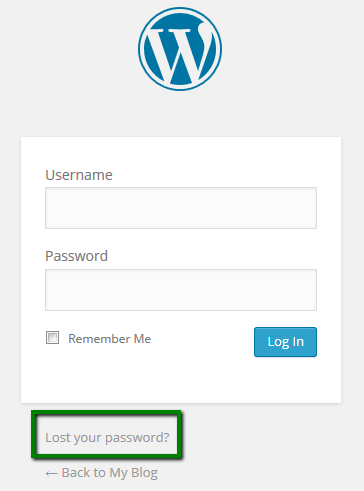
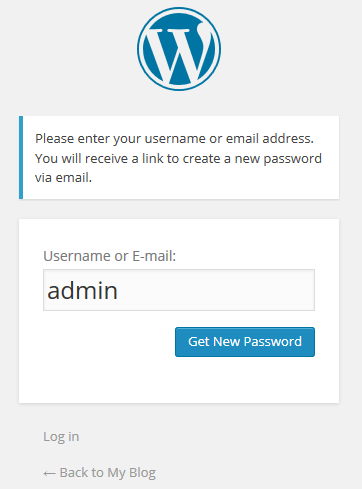
3. Log into your email account, which is set as your administrative WordPress contact. You can find the email message with the password reset URL there, click on it: 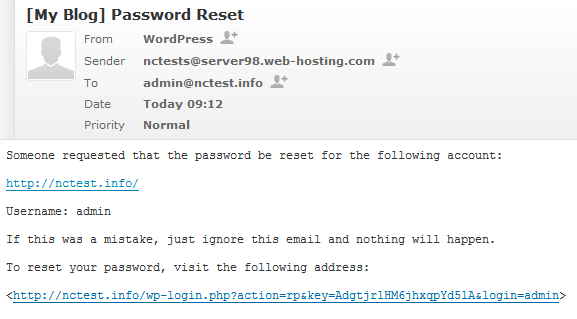
4. Enter your new strong password twice on the opened page > Reset password: 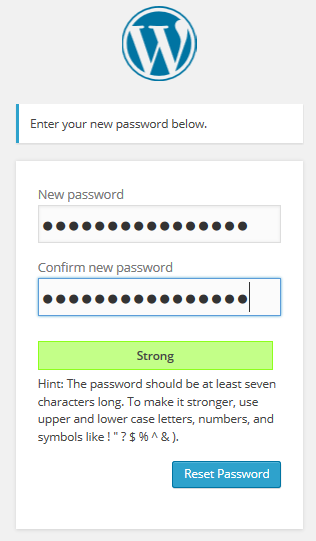
Reset the password via the database
If Lost your password? confirmation emails do not arrive, or if you have no access to the email account linked to your administrative dashboard, you can reset your password via MySQL database:
1. Log into your cPanel > section Files > File manager and navigate to the document root of your WordPress website.
2. To check what database is used for your WordPress website, open the wp-config.php file located in: 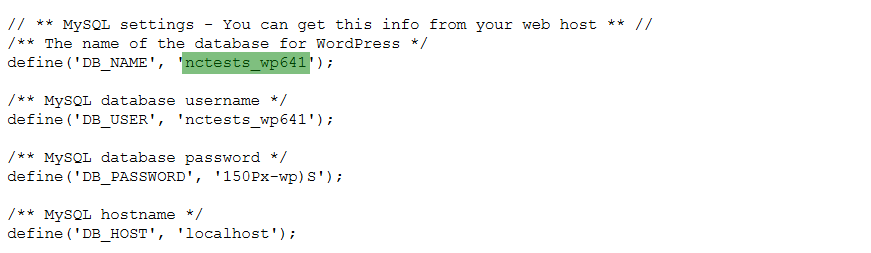
3. Go to cPanel > Databases section > phpMyAdmin.
4. Select the database in question, table wp-users and click on Edit next to the admin user: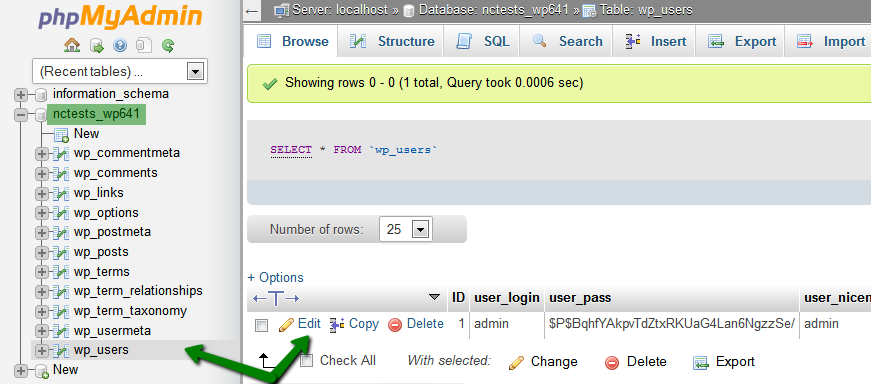
5. On the next page, type in your new strong password into the user_pass box, select MD5 in the Functioncolumn and click Go: 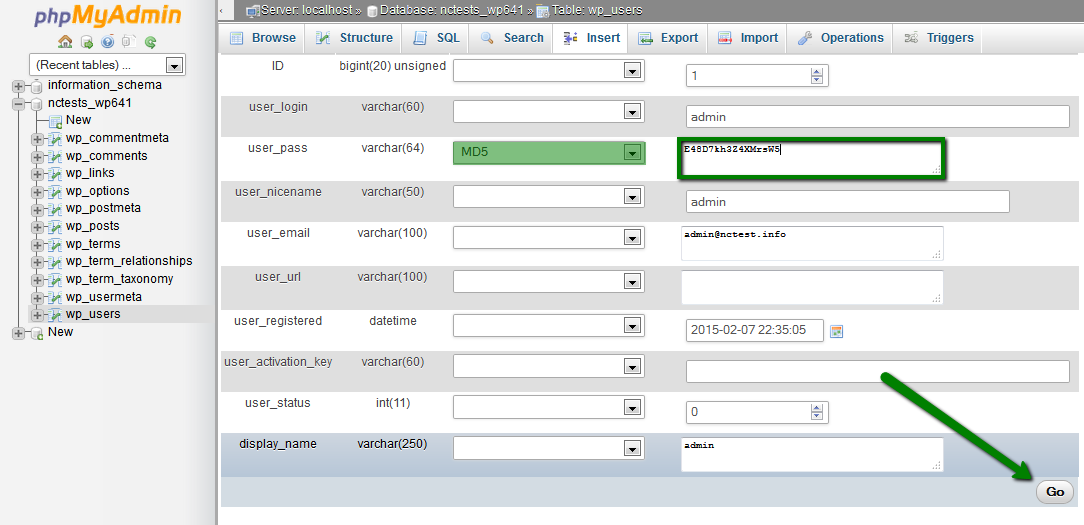
You can now go back to the WordPress dashboard page and try to log in with the new password.
That's it!
Need any help? Contact our HelpDesk
Usefulness
Updated
10/31/2016
Viewed
30083 times
Comments
We welcome your comments, questions, corrections and additional information relating to this article. Your comments may take some time to appear. Please be aware that off-topic comments will be deleted.
If you need specific help with your account, feel free to contact our Support Team. Thank you.

