We strongly advise you to renew your SSL certificate prior to its expiration date, otherwise a new certificate’s purchase will be required. A renewal notification will be sent in 30, 15, 7, 3 and 1 days prior to expiration date to the email address associated with your account. When there are 30 days left till the expiration date, the option to renew the certificate will become available for you.
To renew the certificate, navigate to the section Expiring/Expired > tab 'Products' in your Ekhteear account.
Next to the domain name in question, click on the caret to expand the list of services. You will see the cart icon near the certificate that should be renewed, click on it and you will be redirected to the cart where the renewal certificate can be purchased:

NOTE: You will need to submit documents in order for a Certificate Authority to verify your business for Organization and Extended validation certificates even for the renewal. To speed up the certificate issuance process, you also need to ensure that you have correct contact information in Whois for your domain, have a dedicated IP address or SNI available (can be checked with your web host) and a CSR generated on your web server for your domain name.
An SSL renewal doesn't happen automatically. You will need to follow steps similar to the steps you followed when you first generated your SSL certificate. To complete the SSL renewal, please do the following:
- Generate a new CSR from your hosting control panel. It is important that you generate a new CSR code not to compromise your certificate. Win-based servers, like IIS, have an option to generate a "renewal CSR" code, but we do not recommend using it, because in most cases, CSR generated with this option return an error during renewal. Instead of the 'renew' option, please use 'create a new certificate request' on IIS.
In accordance with Comodo Certificate Authority's policy change, starting December 20, 2010, the length of the private key the CSR is based on should not be less than 2048-bit.
Keep in mind that the certificate can be renewed for the same Common Name (domain name) only. Therefore, please generate the CSR code for the same domain your certificate was activated for.
- Once you have a CSR code, and a renewal certificate is purchased, it can be located in the Domain List section. Please click on the caret near the domain for the certificate to expand the list of services assigned to the domain and locate the certificate that will have the status 'Newrenewal'. In order to complete the process, please click on the button Activate near this certificate (Note: Please make sure you have the filter 'All Products' selected in the Domain list. Otherwise, only domains will be shown without any products assigned to them):
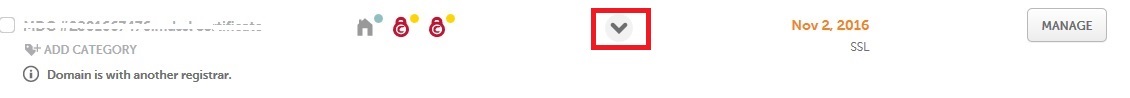

You will see the form to paste the CSR code and select the necessary details for your certificate. All other steps during the process are similar to activation that was performed initially.
After you complete all the steps in your account, you will see the certificate management page that will show you the certificate is in progress now.
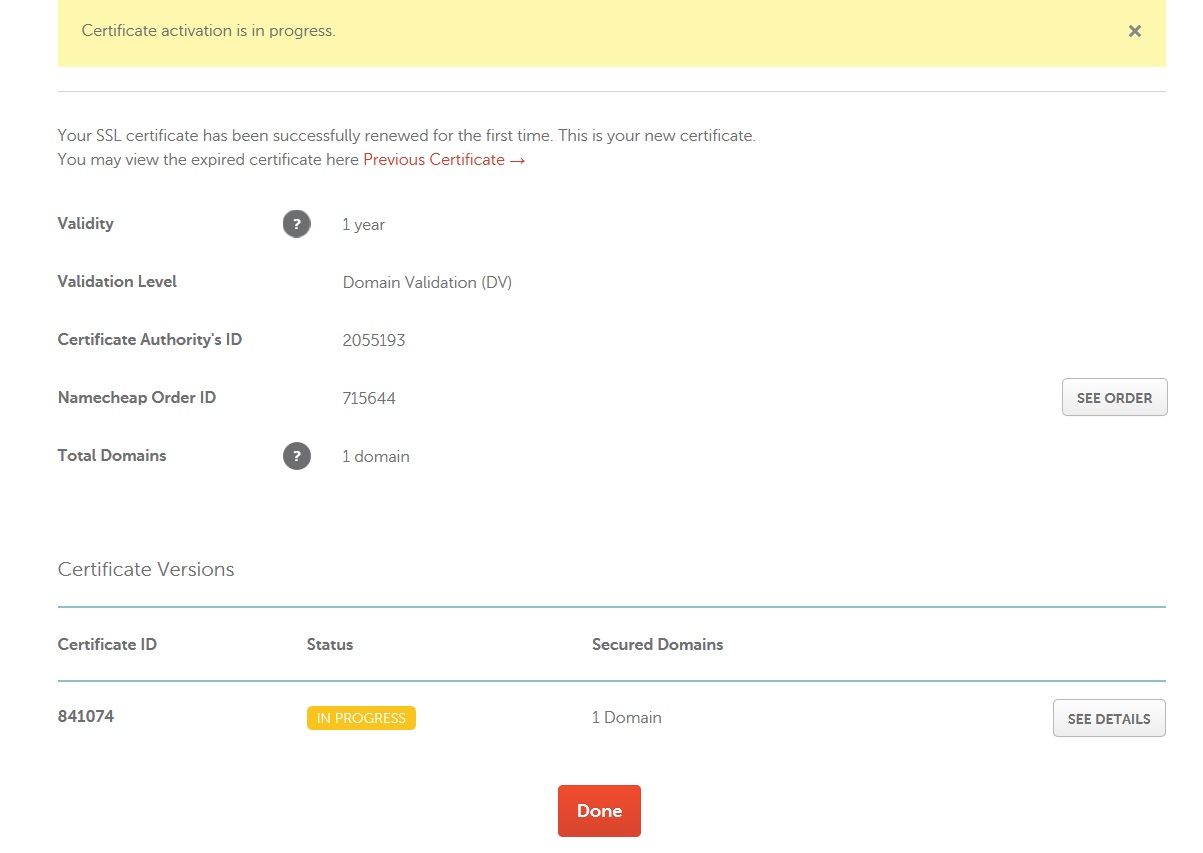
After the certificate is issued, it will be emailed to you. You should then install the certificate on your server for the renewal to take effect.

